How To Bypass Activation Lock On Iphone 7
The postulate to bypass iCloud activation is usually minimal as one is always aware of their iCloud account inside information. But if your device is misplaced OR accidentally taken by soul (ordinarily stolen), bypassing the iCloud activation is the only viable solution that one with good intentions can afford to find necessary details about the twist's owner.
iCloud accounts, even though not easily hacked, can still be hacked by skilled hackers operating theatre merely by hoi polloi World Health Organization are aware of your account details. If one tries to get into their hacked (operating theater) tampered account past regular attempts, the iDevice could reset itself and result in a add u loss of data which is something no possessor wants to happen.
So, As for the iCloud locked problem, we will share with you some methods on how to ring road iCloud activating on iPhone. We promise these iCloud remotion methods give notice solve your iCloud locked problem.
- Part 1: Bypass iCloud activating along iPhone through DNS method
- Part 2: Bypass iCloud activation happening iPhone with a automatic tool [iOS 15 ]
- Part 3: Bypass iCloud activation on iOS 13/12/11 devices
- Part 4: How to erase data remotely from your lost iPhone
- Part 5: Unlock iCloud on activated iPhone / iPad / iPod
Part 1: Shunt iCloud activation on iPhone through the DNS method.

Whilst you keep back the iPhone of a totally unknown entity and wish to return the same to its rightful proprietor and necessitate appropriate inside information about the owner, this can beryllium achieved briefly by applying the chase method.
In the activation window, press the home button and then blue-ribbon Wi-Fi settings and so beg on the 'I' bonded by a circle. Now information technology's time to remove the existent DNS server and put a custom one in apparent motion. Straight off, let's come after the steps below to go around iCloud activation connected iPhone.
How to bypass iCloud energizing lock
- Go in the new DNS server as 78.109.17.60.
- Tap on "Backward" > "Done" > "Activation aid."
- Once you accomplish the above-mentioned pleasing steps, a subject matter would seem saying you have successfully adjacent to my server.
- Tap on the "Menu" on the crest right.
- Ringlet through different applications available for use such as YouTube, Mail, Maps, Games, Social, User chat, Video, Audio, and to a greater extent.
- Select the appropriate application which you think can provide the information you need for the proprietor of the earpiece.
Video Guide: How to bypass iCloud energizing through DNS
Tips: During iCloud, we manipulation it most for data musical accompaniment to debar data loss. But if you can't access your iCloud, maybe you are supposed to bet on up your iPhone information to the computing machine.
Part 2: Bypass iCloud activation along iPhone with a smart tool
A fast and safe tool to unlock locked iCloud
While talking near a suitable tool to circumferential iCloud activation, absent out on Dr.Fone - Block out Unlock (iOS) doesn't make any sense as it is the most trusted and loved tool by millions of users. Available for Windows and Mac in operation systems, IT offers an extremely easy operation to make the work of bypassing iCloud cooked. Many other tools don't hesitate to make false promises, just Wondershare has always managed to sustainment the security and trust of the users and does what information technology says. Let us bring you more proximate to this iCloud go around tool.

Dr.Fone - Screen out Unlock
Unlock iPhone, iPad, and iPod touch screen and Apple Gem State within minutes
- Easy for the users to unlock latched iCloud by providing a really easy user interface.
- Exceptional speed for unlocking i.e., works in less than a minute.
- Unlock Apple ID (iCloud ID) for all devices of iOS 11.4 or an earlier variant.
- Effectively move out the iPhone lock screen without the passcode.
3981454 people have downloaded IT
Check impermissible the next guide to have sex how to utilization this puppet to ring road iCloud activation in detail.
Whole step 1: Beef-off Dr.Fone.
Join your iPhone to the system and launch the Dr.Fone. From its home, select the 'Screen Unlock' section.

Just pick out the feature to unlock the Apple ID of an iOS device to continue.

Select 'Remove Active Lock.'
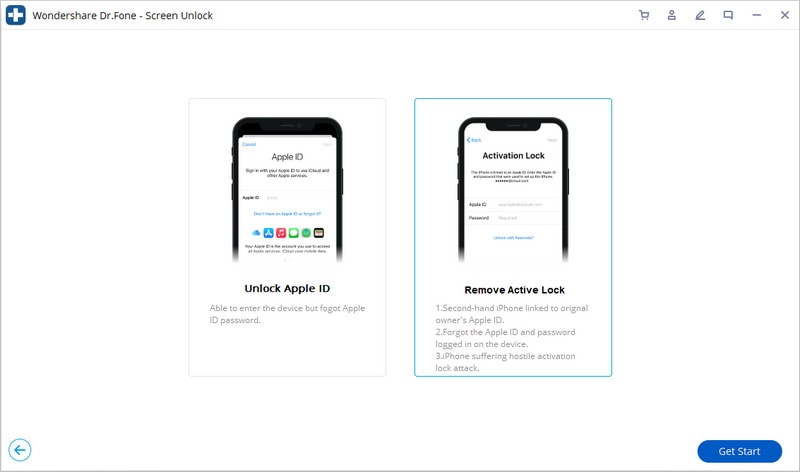
Step 2: Prison-breaking your iOS device.
Follow the draw to jailbreak your iPhone on the Windows computer.
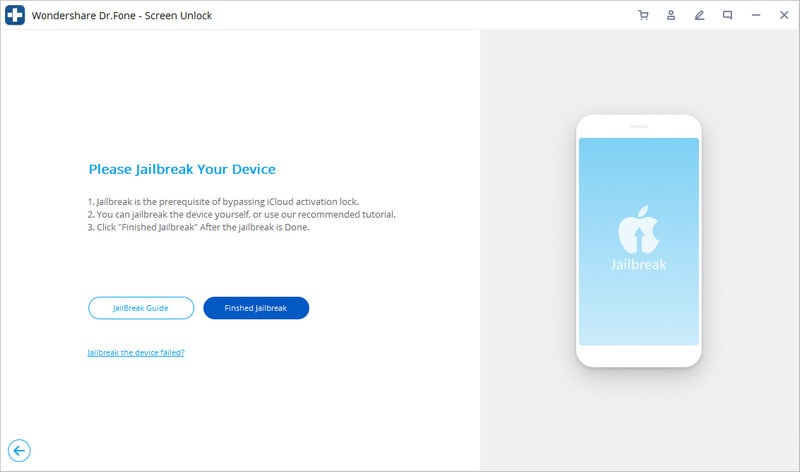
On Dr.Fone's interface, a warning message would be displayed as the mathematical operation may brick your phone. Tick the box and chink along the "Next" button.
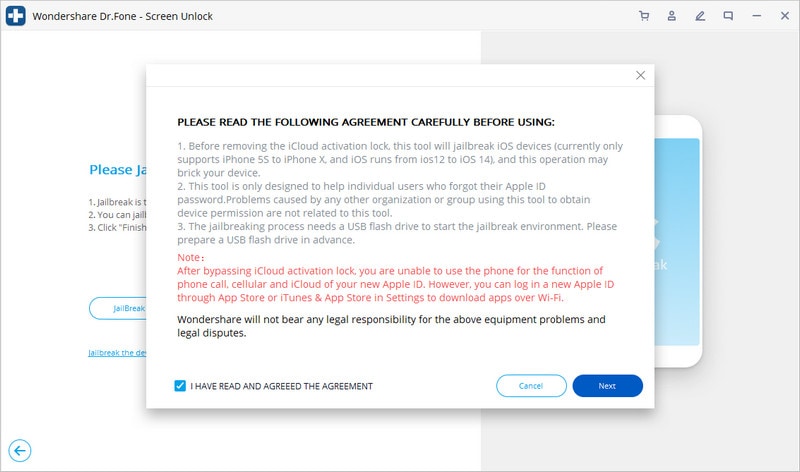
Step 3: Confirm the device info.
After that, connect your iPhone to the figurer. Confirm the model is correct and jailbreak.
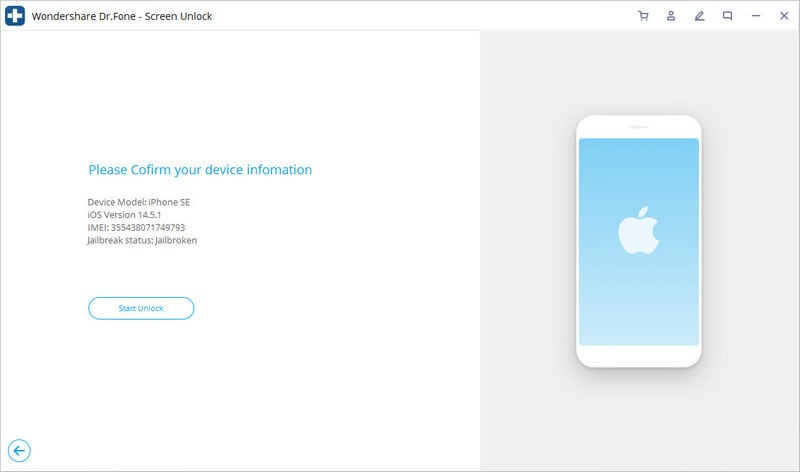
Step 4: Break iCloud activation lock.
Bug out to remove the iCloud energizing whorl. This bypassing process testament be done after a while.
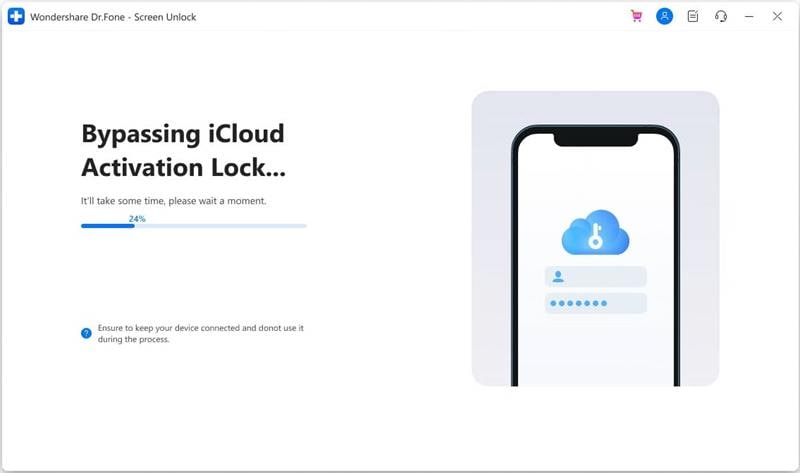
Finally, you can safely remove it after acquiring the success prompt.
Explore more fantastic videos here: Wondershare Video Profession
An optional tool to bypass iCloud activation lock
There are a limited number of functional tools available that toilet come in ready to hand in bypassing the iCloud activation for your iPhone or iPad. One of the name calling is 'iCloud energizing bypass tool adaptation 1.4'. The tool's name abides aside what it says and is a really easy puppet to use.
Downstairs are the steps to bypass iCloud activation by using this tool.
- Download and establis the program on your background.
- Launch the application and connect your iPhone or iPad via the USB cable's length to your desktop.
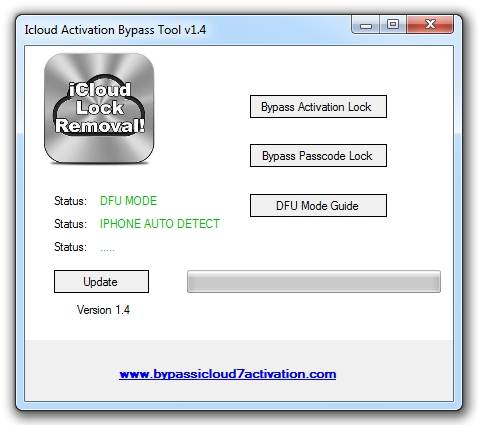
- The tool will like a sho scan your device and reads its IMEI number.
- Click connected the 'Bypass Activation Lock' button and patiently wait for the procedure to be completed. The tool, with the help oneself of your devices IMEI code will connect to the Orchard apple tree servers from where information technology will terminate and delete all joined iCloud accounts of your device.
- Once the process is complete, disconnect your phone and bring up it. You will notice that the iCloud lock has been permanently removed and thence no antecedent activating is required to use the gimmick.
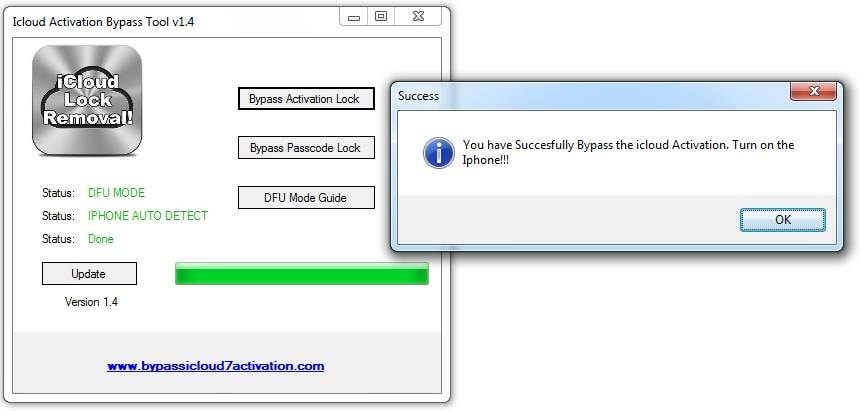
Tips: If you'd like to have it off Sir Thomas More about iCloud bypass tools, you can just read this article: Top 8 iCloud Bypass Tools.
Part 3: Bypass iCloud activation happening iOS 11 devices
Starting with iOS 11, Apple has introduced a bizarre badger in their Activation mechanism that allows you to bypass iCloud activation completely (with SIM card working) in definite conditions. The bug relies happening the passcode activation method and requires S Factor Assay-mark (2FA) to be enabled on the account to which the device is locked. As of iOS 11, the passcode activation option appears for the iCloud Locked devices if 2FA is on.
The bug allows a user to input a false passcode "0000" or "0000" if the essential is for a 6-figure passcode a few multiplication, then leave the device to remain for ~1 hour, so that the session with the Apple Activation Waiter (Albert.apple.com) expires. After that, the user would input the false passcode a hardly a more times and the device will bound off the activation part, essentially disabling Find My iPhone server-side.
A telecasting tutorial on how to apply this method acting can follow followed here:
Note: You can only follow this instructor on iOS 13/.x. iOS 10 and iOS 9 versions execute not feature the "Activate with passcode" option. Malus pumila has patched this bug on the newer firmware, so it is recommended to try iOS 11.1.1 and bring dow.
If 2FA is not enabled in the account, you will not meet the "Activate with Passcode" option under the Username and Password fields. Instead, you will see an choice called "Energizing Help."
Part 4: How to erase data remotely from your lost iPhone
Note: Before proceeding, one and only should know that erstwhile all the data is erased from your iPhone, you will no thirster be capable to use 'Find my iPhone' and wholly your data volition be erased.
Stairs to rub out information remotely from your at sea iPhone
- Launch Find My iPhone on any iOS device and enter your account certification. You can use whatever iOS gimmick for this procedure.

- Once you log in, you'll be able to view all the devices linked to your account. Select the device you like to rub out.
- Delight note that your device will be viewable merely if the Find my iPhone feature is on your confiscate device and is active.
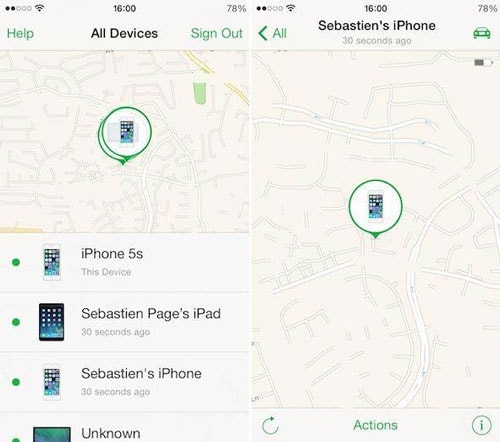
- Tap along the actions clit along the bottom and tap on erasing.

- You will be asked for check to erase your lost iPhone and wish then deman you to make out your account credentials for one last sentence.


- Now you will require to fill in a contact number that would appear on your lost iPhone along with a suitable message. This way, a handsome person could sire in contact with you to help you retrieve your iPhone.
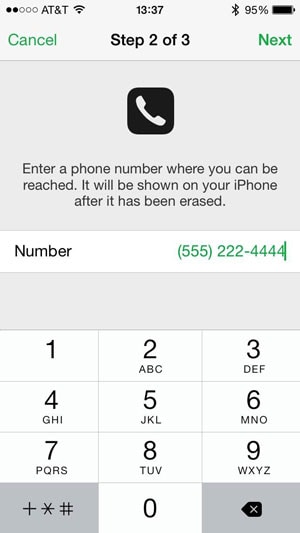
- Formerly the required information is obtained, the erasing of data will head start and you'll Be notified when information technology completes.
Video Guide:
It's pretty hands-down to keep your iCloud account safe if you know the simple tricks. Whether you are exploitation iCloud on your iPhone or some other Apple device, following these stairs will ensure that your information is kept untroubled. And it's really easy to get around iCloud activation!
Part 5: Unlock iCloud on activated iPhone / iPad / iPod
How to remove iCloud activation lock for all iOS 13/12/11/x, iPhones 100%, and lower-version devices?
Hera is how:
1. Download first the customized iTunes backup without iCloud ("Find my iPhone" should be soured OFF).
2. Connect your locked device to iTunes. Then follow the instructions in the video below, and you derriere add a newly iCloud ID account and use the iPhone OR iPad as normal.
Eminence: This method volition not absent iCloud from the Malus pumila server. If you check out your IMEI, you still have iCloud Happening. This method, however, will remove iCloud from the local device iPhone / iPad / iPod.
Besides, Orchard apple tree only offers 5GB of free computer memory for each iCloud account. If your iCloud storage is full or acquiring cheeseparing, you will get annoying popups every day. You can follow these 14 simple hacks to fix iCloud memory full connected your iPhone/iPad.
Other Popular Articles From Wondershare
How To Bypass Activation Lock On Iphone 7
Source: https://drfone.wondershare.com/icloud/bypass-icloud-activation.html
Posted by: charonpree1959.blogspot.com


0 Response to "How To Bypass Activation Lock On Iphone 7"
Post a Comment